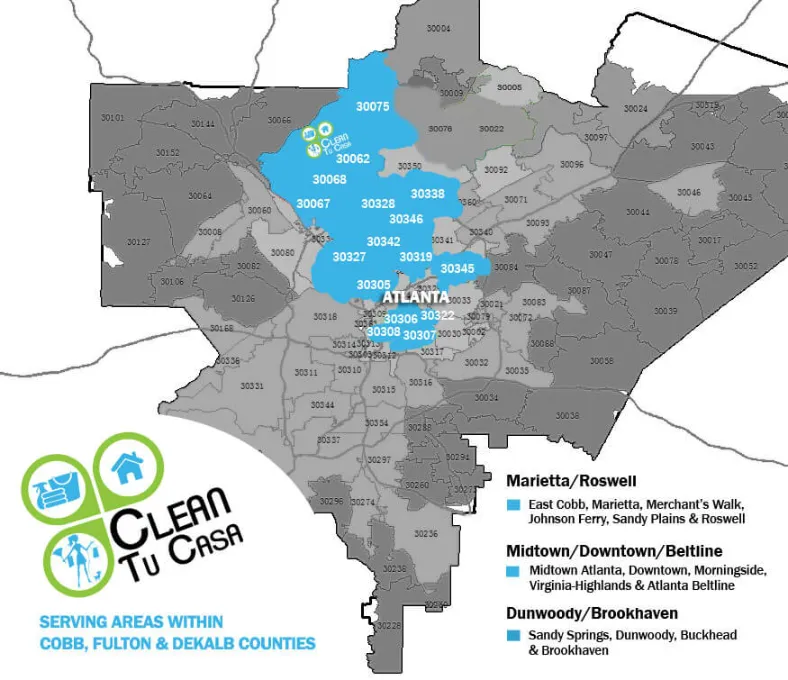Lifestyle
Published On
How to Organize Your Home Office for Maximum Productivity
Written By
Today is National Organize Your Home Office Day! After the lockdown of 2020, working remotely has gone from being a rare phenomenon to an everyday occurrence. More remote jobs mean more home offices, so now you have to figure out how to organize your home office to avoid distractions and maximize productivity.
Before COVID, only 7% of total paid work days were spent remotely. However, by September 2023, this increased to 28%. By August 2023, 13% of employees were working fully remotely, while another 30% had a hybrid arrangement. Expectedly, this shift made us much more aware of the possible distractions that could keep us from doing our best while working from home. Ranging from kids, pets, your favorite shows, and of course, good ol’ sleep.
In this blog, we will focus on the different ways you can organize your home office to make your workflow smoother and less prone to distractions.
Related: Winterizing Your Home Office
Essential Tips For Your Home Office Organization
1. Assess Your Space
Before organizing your home office, you must assess the space. You need to fully understand what you’re working with so you can better arrange your space. For instance, if your desk is placed facing the door, that can cause a lot of interruptions to your workflow. It’s the same case if your desk is looking over your bed.
Also, it would be good to consider an ergonomic setup for your comfort if you don’t already have one. It’ll surprise you the amount of difference a good chair can make to your work day. Depending on how much work you do, you might also have to consider possible storage solutions.
If you already own a workspace, check for how you might improve it. If you are at the beginning stages of creating your dream home office, you need to put a lot of thought into your layout to ensure you experience a sort of zen whenever you step in.
2. Decluttering Your Workspace
Having clutter in your workspace is extremely counterproductive. An organized environment makes you feel in control and allows easy access to any tools or items you might need.
Here are a few tips that might help you;
- Embrace minimalism: Get rid of obvious trash; any item you don’t need also has to go. Old paperwork, broken office supplies, and miscellaneous items that you would not use again shouldn’t be in your office space. Items that you might need once in a while shouldn’t be on your desk. Find an alternative storage solution instead.
- Give everything a home: Everything should have its place instead of being placed in a haphazard pile. Pens should go in the penholder, paper in the paper tray, etc. Similar items should be grouped together to avoid creating a mess.
- Go digital: Paper is one of the major contributors to a messy office. This can be reduced significantly if you go digital instead. Have your documents, invoices, receipts, files, etc, in a doc or pdf format. Use paper only if you need to.
- Tackle your cords: If you use a lot of cords, plugs, and wires, they can easily get tangled, litter the floor, and give your office a messy look. You can bundle them with cable ties, group them with binder clips, or buy a cord organizer.
3. Create Zones For Different Tasks

It can be difficult to set a clear boundary between work and home life when working from home. Office work should happen only in the office. Once you leave your office, leave everything related inside it. If your home office is part of a major space like your bedroom or living room, consider using a physical divider like a curtain or partition board to make it clear where work starts. You could also differentiate the area with wallpapers, paint, or your decor.
Within your office, you can also create different zones for different tasks. If you’re someone who does a lot of research that requires you to read, you can have a cozy reading nook. You can have an area for sorting your files and a paper shredder in that same spot.
4. Maximize Storage Solutions
This is a key home office organization tip, especially if you don’t have a lot of space to work with. It is important that you maximize your storage so items are handy and you don’t have to waste a lot of time looking for a specific thing. It also leaves your office looking clean and organized.
- Utilize Vertical Space: Invest in shelves, cabinets, floating cubbies, or even file organizers. This leaves you with more room on the floor and eliminates clutter.
- Compartmentalize your drawers: Replace your regular drawers with compartmentalized ones. Alternatively, you could buy drawer dividers online to create a place for everything in your drawer. And if you don’t feel like going fancy, simple plastic or cardboard containers in your drawer can also do the trick.
- Use underutilized areas: This includes your vacant window sill, underneath your desk, and so on. You can place your pen holder or a picture on the window sill. You can store items in a plastic bin and place them underneath your desk.
5. Implement Digital Organization Systems
Organizing your home office doesn’t need to end on the physical level. Take your arrangements to the digital side of your work as well. Here are a few tips;
- Keep your files in folders: Arrange your files in appropriately named folders. This allows for easy access.
- Delete unnecessary apps: Unnecessary apps and files need to go as they create digital clutter and take up space.
- Categorize your inbox: Your email app probably does this already, but sometimes it’s not enough. Create labels for easy organization of your inbox.
- Use a task management app: This allows you to stay on top of your goals by noting and prioritizing tasks with tools like to-do lists and calendars on which you can set your goals and due dates. It is essential to maximize productivity at home.
6. Personalize Your Workspace

Your workspace is your second home and needs to feel like it. A warm and cozy workspace will inevitably increase your productivity.
Personalize your workspace by adding pictures of you or your loved ones, and decorating as you see fit. You can add a house plant, aquarium, or surround speaker according to your tastes. You can also add things that will make your life easier, such as a mini fridge or coffee maker. As long as it keeps you focused and doesn’t get in the way of your ventilation and air quality.
BONUS: Importance Of Ergonomic Setup And Comfort
On average, people spend about 30% of their waking hours at work during their lifetime. This is about 8-9 hours a day, whether from an office or remotely. Since so much time is dedicated to working, it is important your office space is set up ergonomically.
Office ergonomics is a key part of office organization concerned with designing and arranging your workspace to maximize comfort and efficiency. Effective office ergonomics reduces the number of musculoskeletal problems by 61%. These musculoskeletal issues appear in the form of carpal tunnel syndrome, lower back injuries, tendonitis, and muscle strain. Poor ergonomics, on the other hand, makes up about 33% of all workplace injuries.
There are different items on the market that can help you set up an ergonomically correct workstation in your home. However, if you’re not looking to get new office equipment, there are a lot of ways you can improvise. For an ergonomic setup, the general rules are as follows;
- Your feet should be flat on the floor with your knees bent at a 90° angle. Get an office-style chair that is adjustable. If you have a regular chair and your feet don’t reach the floor, you can use a footstool or even keep your feet on a stack of books. If your chair doesn’t have an adjustable height and you need to move up, you can keep a firm pillow under you.
- Your elbows should be close to your body at a 90° angle. Having armrests will be extremely helpful. If you don’t, ensure that your keyboard is your forearm-length away. Your fingers should hover comfortably over the keyboard.
- Your shoulders should be relaxed and back. Your shoulders should be over your hips, and your head over your shoulders. Your eyes should be level with the top of the monitor to prevent neck pain or injury.
- You should be sitting all the way back in your chair with your body stacked. Your butt should reach the backrest. Don’t expect your back to be straight against the seat, as your spine has a natural curve. An office-style chair has provisions for this. If you’re using a regular chair, try using a low-back or lumbar pillow for lumbar support.
It is also important that your office contains a lot of natural and artificial light so that you don’t have to strain your eyes. Natural light is especially important for your daily dose of vitamin D and dopamine.
Conclusion
There are a lot of factors to consider when creating the perfect home office. Your office must be not only aesthetically pleasing but also well organized for productivity. Make sure to implement the home office organization tips in this article as you create a workspace that supports your productivity.
Clean Tu Casa is the team to call for any cleaning service in Atlanta. We offer Atlanta residential cleaning services and corporate cleaning services. We provide commercial cleaning services in Marietta, Buckhead, and Brookhaven areas. Whether you want a one-time, weekly, bi-weekly, or monthly cleaning, simply reach out to us for your free quote today.