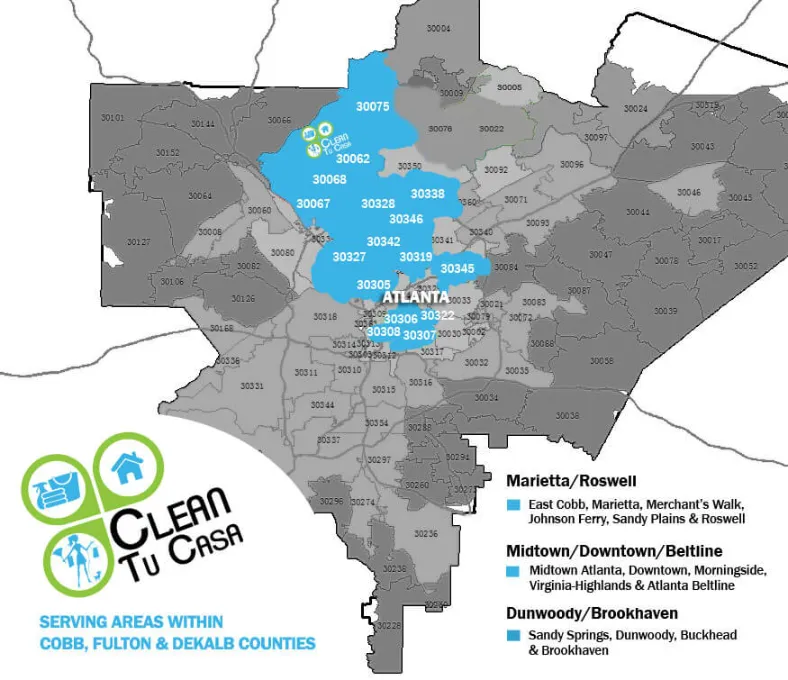Cleaning Tips
Published On
The Ultimate Guide on How to Clean Your Office Phone for a Germ-Free Workspace
Written By
Happy Telephone Tuesday! Yeah, it's a widely unknown holiday but still a great day to show you how to clean your office phone.
Maintaining a clean and germ-free workspace in today's bustling corporate world is more crucial than ever. With countless hands touching various surfaces throughout the day, it's no surprise that office environments can become breeding grounds for germs. Did you know the average office harbors more bacteria than a toilet seat? Startled? Don't be. We're here to guide you through cleaning one of the most frequently used yet often overlooked items in your office – your trusty office phone.
Related: How To Computers and Laptops Safely
Why Cleaning Your Phone Matters
Before we dive into the specifics of cleaning your office phone, let's take a moment to understand the gravity of the situation. Research has shown that an office phone can accumulate more germs than a restroom doorknob. The average office phone hosts around 25,000 germs per square inch. Compare that to a mere 50 germs per square inch on a typical office toilet seat. This comparison sheds light on the alarming discrepancy between two seemingly unrelated items.
While we might be cautious around restroom areas, we often neglect the hygiene of devices that play a significant role in our daily work routines. Dismissing a dirty office phone as a minor concern is easy, BUT its impact on your health and productivity cannot be underestimated. A clean office phone reduces the risk of illness among your team members and ensures the device's optimal performance. Think about it – a clean phone is not just a hygienic asset; it's an investment in your work efficiency.
Cleaning Supplies You’ll Need

When it comes to maintaining a germ-free and well-functioning office phone, it is essential to have the right cleaning supplies on hand. Here's a rundown of what you'll need:
- Microfiber Cloths: These gentle yet effective cloths are perfect for wiping away dirt and fingerprints without scratching the phone's surface.
- Disinfectant Wipes: These pre-moistened wipes will kill germs and bacteria on contact, ensuring a thorough clean.
- Cleaning Solution: A mixture of water and isopropyl alcohol in a spray bottle is ideal for sanitizing surfaces without causing damage. For those keen on eco-conscious options, consider using a mix of water and vinegar.
- Cotton Swabs: These are handy for getting into tight spaces like buttons and crevices.
Step-by-Step Guide
- Power Off and Unplug
Before you start cleaning, ensure the phone is turned off and unplugged. This prevents accidental electrical mishaps and safeguards both you and the device from potential harm.
- Remove Dust and Debris
Begin by using a microfiber cloth to gently wipe away dust from the phone's exterior. Pay special attention to corners and crevices where dirt tends to accumulate.
- Disinfect the Surface
For a thorough clean, use a disinfectant wipe or a solution of water and isopropyl alcohol or vinegar. Wipe down the entire surface, including the receiver, keypad, and buttons. Set a goal to disinfect your phone at least once a day or more frequently during flu season.
- Clean Buttons and Keypad
Take your time to clean each button and the keypad meticulously. Cotton swabs dipped in your cleaning solution can help you navigate those hard-to-reach areas. This step ensures hygiene and optimal functionality, as dust particles and dirt can muffle your mouthpiece and receiver.
- Address Cord and Cables
To clean the cords and cables without damaging them, dampen a corner of your microfiber cloth and gently wipe along the length. Be cautious to avoid tangling or twisting the cords during the cleaning process.
- Ensure to Air-dry
Once you've completed the cleaning process, allow your office phone to air dry completely before reassembling it. This step is essential to prevent moisture from causing damage to internal components. Even the tiniest droplets can lead to corrosion and malfunction over time.
- Take Your Time Re-assembling
Don’t be in a hurry while reassembling your phone and reattaching the cords and cables. Avoid twisting or bending them unnaturally, as this could lead to fraying or breakage. Gently guide them into their respective ports to ensure seamless connectivity.
Regular Maintenance Tips

- Regular Cleaning Schedule: Establish a routine for cleaning your phone. Consistency prevents germ and dirt buildup.
- Screen Protectors: If your phone has a touch screen, consider using a protector. It guards against scratches and simplifies cleaning.
- Workspace Wipes: Keep a stash of disinfectant wipes nearby. Regularly wipe down your phone throughout the day, especially if it's a shared device.
- Mindful Eating: Avoid eating near your office phone to prevent crumbs and spills. Food particles can easily find their way into the crevices.
- Airing Out: Occasionally, let your office phone "breathe" by placing it in a clean and dry area overnight. This helps reduce any trapped moisture.
In Summary…
Your office phone, an unsung hero of your workday, deserves more attention than it often gets. By following our comprehensive cleaning guide, you're not just sanitizing a device – you're investing in a healthier and more productive workspace. Remember, your efforts in maintaining a clean office phone transcend mere appearance; they impact your health, the efficiency of communication, and the overall atmosphere of your workplace.
Take charge of your workspace's cleanliness and encourage your colleagues to join the movement. Share the knowledge you've gained here and work collectively to foster a culture of hygiene. With each clean phone, you're creating a brighter and more vibrant work environment.
Meta Description: Discover how to clean your office phone effectively for a germ-free workspace. Learn the importance of maintaining a clean phone, essential cleaning supplies, a step-by-step cleaning guide, and ongoing maintenance tips.
Clean Tu Casa is the team to call for any cleaning service in Atlanta. We offer Atlanta residential cleaning services and corporate cleaning services. We provide commercial cleaning services in Marietta, Buckhead, and Brookhaven areas. Whether you want a one-time, weekly, bi-weekly, or monthly cleaning, simply reach out to us for your free quote today.